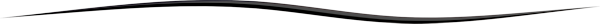|
Description Mixes 2 or more photos to one. Just drag'n'drop 2 or more images/photos files from the Windows Explorer and this software will automatically mix all of them together and save the resulting picture to the same folder as the sources files.
Screen Shots 
System Requirements Processor Memory Hard Disk Display
Download Dilonardo Photos Mix 1.0 Released March 2005 Windows NT, 2000, XP or higher If you get an error message when launching this software on operating systems prior to Windows XP, you certainly need to copy the Microsoft's GDIPlus.dll file in the same folder as the Photos Mix executable.
Feedback If you would like to give any feedback, please use the contact page. |